In this post, I’ve rounded up all the tools, software, and apps I use to manage and grow my business in a structured, high-quality fashion. 🙂
My Website
I’ve built my website using WordPress, which, in my opinion, is the best CMS (Content Management System) and website infrastructure available today.
If you’re looking to start a blog or a website the right way, the best approach is to create your own site (by purchasing a personal domain for a nominal annual fee

I host my website on Bluehost. I highly recommend their hosting services to both bloggers and small business owners who are just starting out because it’s not only affordable but also reliable and professional. One major plus point is their highly professional and courteous customer service, available 24/7 via chat in a simple and accessible way.

Website Design: Years ago, setting up a WordPress site raised concerns, but with Elementor , a WordPress-based website builder, design has become not just easy (!!) but also empowers everyone to create a professional
Aesthetically pleasing, and organized website with essential features. My site is exclusively crafted through Elementor. Its basic plugin is free, enabling anyone to start designing. I suggest investing in Elementor Pro for its nominal fee, considering its remarkable options; in many cases, I recommend getting it from the outset. Additionally, Elementor Extras offers advanced editing options
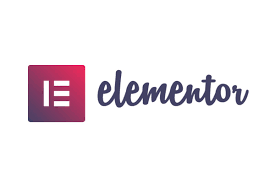
Software, Services, and Apps
Ever since I launched my blog, I made sure to also start up my newsletter community. Initially, I struggled with a system that wasn’t quite up to par, but I persevered with it for a while despite its complexities. Now, I’ve found my sweet spot with smoove as my go-to email marketing platform. It’s incredibly user-friendly, allowing me to effortlessly stay connected with my community. From sharing exclusive content to keeping them in the loop about any business updates or new services, Smoove lets me do it all. Plus, I can easily set up newsletter sign-ups on my website through various forms, tailor marketing campaigns to different goals, and segment my subscribers based on their interests.
An exciting addition to Smoove is the ‘Courses Portal,’ which simplifies the process of creating digital courses—a fantastic feature included in the system’s monthly subscription.

Morning – Morning is a lifesaver, streamlining the complexities behind my business operations with ease and efficiency. Say goodbye to juggling outdated interfaces! It enables me to effortlessly create a range of documents like quotes, invoices, and receipts, while organizing reports systematically. Plus, it offers various designs, the option to add my business logo, and personal signatures—all at a nominal monthly fee that’s worth every penny from day one of starting my business. (They also offer a free 30-day trial option)

Lightroom Classic – This is an amazing software by Adobe that allows you to edit photos at a very high level! It’s software that most of the world’s top professional photographers, shooting for magazines, websites, blogs, ect., use for their photo editing.
What’s incredible about this software is how easy it is to create stunning edits for photos. Plus, the monthly fee you pay for it is very minimal.
I purchased their plan for photographers, which includes programs like Lightroom, Photoshop, Premiere, and more… (They also offer a free trial version.)
There’s also a Lightroom app for editing photos on your phone (it’s a free app). It’s simpler and great for making quick edits using presets or easy edits for photos.
I usually use it for editing photos for Stories, for example, or simpler photos for the Instagram feed, etc


Canva – A fantastic website for graphic editing.
It’s great for creating social media posts, advertising templates, posters, graphics, photo collages, presentations, even logo editing, creating templates and backgrounds for stories, and many other amazing options!
In my opinion, it’s a must-have for any business. (It has a free option, yet I see it as a site that’s well worth the monthly/yearly subscription to create truly unique and special designs.)
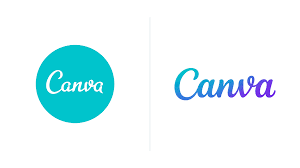
Inshot – an excellent app for editing videos and reels on your phone at a high quality with plenty of fun features and professional editing capabilities.
There’s also a free option available here. However, I still recommend the annual subscription, which comes at a very nominal fee and unlocks many advanced editing options for those who want to create slightly more unique and higher-quality videos.

Pintrest -An app that’s an absolute must”, serving as inspiration for any field you might want to explore (I believe there’s no area where you won’t find images and materials for inspiration), Additionally, it’s an excellent (!) app for promoting your website/blog

Preview – A really nice app that helps me organize the photos and posts I want to upload to Instagram in an aesthetic and beautiful way before I actually post them on my Instagram. (Note: I’m not linking Instagram to the app, it’s solely for visual arrangement purposes.)

if you found this post helpful feel free to share it with friends or fellow freelancers who might benefit from it too! 🤍
Hi, my name is Hadassa Shitrit.
I am a mental coach for women and business owners who want to develop, achieve success, and create their dream lives.
I am a blogger and content creator focused on personal development, consciousness, business and entrepreneurship, and lifestyle.
I own the brand HADASIM, and I host the podcast ‘It Speaks to Me.’
In recent years, I have been leading dozens of women and business owners to their personal and business success and fulfillment, combining consciousness with practical and technical tools.
Thanks to the long journey I undertook to fulfill myself and my dream, realize my abilities, and build my business from scratch, I am here to help you realize your unique abilities and make your way towards achieving your dream and the life you wish for yourself.
Join my newsletter community now.
Receive updates on new blog posts,
new podcast episodes,
tips, activities, gifts, and more,
and unique content exclusive to Hadasim newsletter subscribers directly to your email.
You were born to grow, to flourish, and to succeed immensely.
It’s time for you to unleash your true potential and that of your business!
‘My Digital School’ was created last for you, to help you finally identify what truly holds you back and the tremendous success you know you can achieve!
You know you can do more, and you feel it’s time for you to move to the next level.
With conscious, practical work, and practical tools, you can finally reach the goals you so desire for yourself and your business, and create real and meaningful successes for yourself and your business.
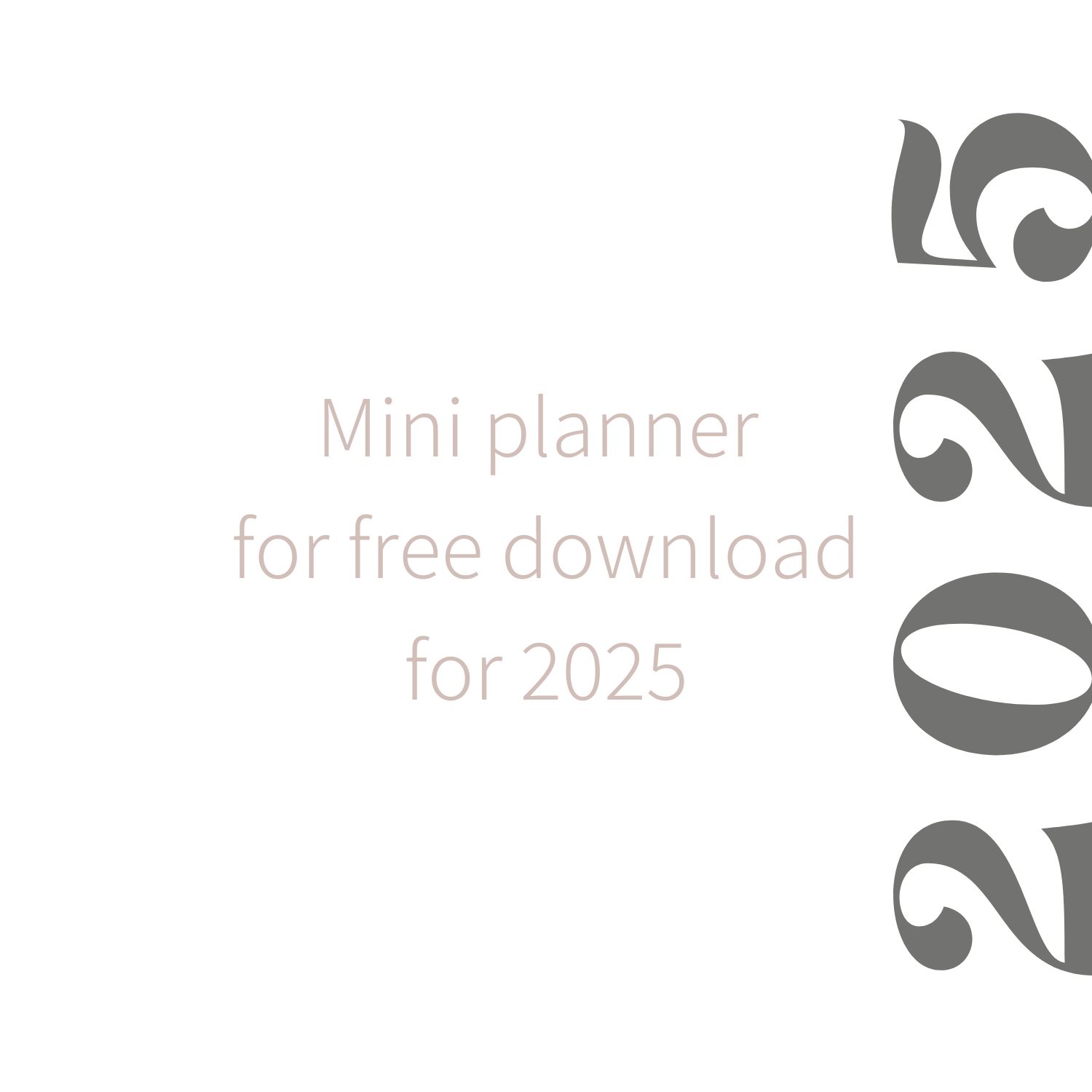
For anyone who wants to enter the new year feeling ready and open to fulfilling herself and her dreams! To create clarity and order and to track her progress throughout the year…